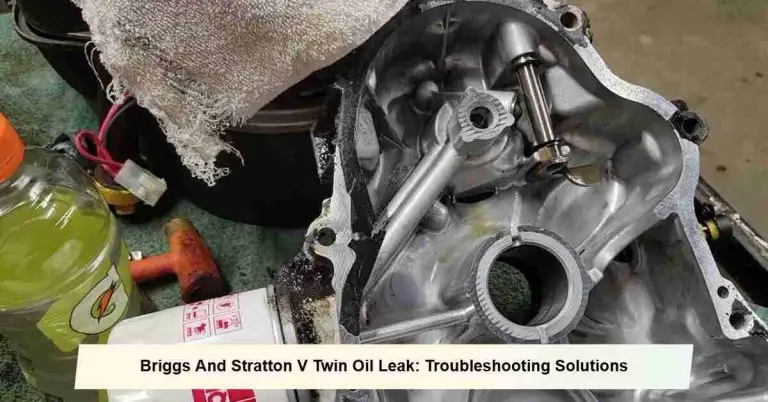Cub Cadet Gtx 1054 Pto Problems: Ultimate Troubleshooting Guide
Cub Cadet GTX 1054 PTO problems can be addressed by checking the wiring and connections, lubricating the PTO clutch, and inspecting the pulleys and belts for any damage or wear.
Overview Of Cub Cadet Gtx 1054 Pto System: How It Works
The Cub Cadet GTX 1054 is a powerful riding mower that offers exceptional performance and reliability. One of the key components of this machine is the Power Take Off (PTO) system. The PTO system is responsible for transferring power from the engine to various attachments, such as the mower deck or snowblower. Understanding how the PTO system works is essential for troubleshooting any problems that may arise.
Understanding the components of the PTO system
The PTO system in the Cub Cadet GTX 1054 consists of several key components that work together to enable the transfer of power. These components include:
- PTO switch: The PTO switch is a control located on the dashboard of the mower. It is designed to engage or disengage the PTO clutch, which in turn activates or deactivates the PTO system.
- PTO clutch: The PTO clutch is the mechanism responsible for transmitting power from the engine to the attachments. When the PTO switch is engaged, the PTO clutch engages, allowing power to flow through the system. Conversely, when the PTO switch is disengaged, the PTO clutch disengages, cutting off the power supply.
- Wiring connections: The PTO system relies on a network of wiring connections to transmit electrical signals between the PTO switch, PTO clutch, and other components. Properly inspecting and maintaining these connections is crucial to ensure the system functions correctly.
- Fuses: The PTO system also incorporates fuses that protect the electrical circuit from overloading or short circuits. Regularly checking these fuses and replacing any blown fuses is vital for maintaining the PTO system’s integrity.
The role of the PTO switch and PTO clutch
The PTO switch and PTO clutch work hand in hand to enable the operation of the PTO system. When the operator wants to engage the PTO system to power an attachment, they activate the PTO switch. Once the PTO switch is engaged, it sends an electrical signal to the PTO clutch, instructing it to engage. The PTO clutch then connects the engine’s power to the attachments, allowing them to function as intended.
Conversely, when the operator wants to disengage the PTO system, they simply deactivate the PTO switch. This action interrupts the electrical signal sent to the PTO clutch, causing it to disengage. As a result, the power supply to the attachments is cut off, and they stop operating.
Examining the wiring connections and fuses
To ensure the optimal performance of the PTO system in your Cub Cadet GTX 1054, it is essential to regularly inspect the wiring connections and fuses. Over time, vibration and exposure to the elements can lead to loose or corroded connections, which can hinder the flow of electricity. By carefully examining and cleaning these connections, you can prevent unnecessary PTO problems and ensure a reliable power transfer.
Additionally, checking the fuses is important as they safeguard the PTO system from electrical faults. If you notice a blown fuse, it must be replaced with the appropriate rating to maintain the system’s safety and functionality.
In conclusion, the PTO system in the Cub Cadet GTX 1054 plays a critical role in powering various attachments. Understanding the key components, such as the PTO switch, PTO clutch, wiring connections, and fuses, is essential for troubleshooting any potential problems. Regularly inspecting and maintaining these components will help ensure the reliable operation of your PTO system.
Common Cub Cadet Gtx 1054 Pto Problems And Solutions
If you own a Cub Cadet GTX 1054 riding mower, you may encounter some issues with its PTO (Power Take-Off) system. The PTO is responsible for engaging and disengaging the mower blades, allowing you to cut grass effectively. However, like any mechanical system, the PTO can develop problems over time. In this article, we will discuss some common Cub Cadet GTX 1054 PTO problems and provide solutions to help you troubleshoot and resolve them.
PTO not engaging when the switch is activated
One of the most common issues is when the PTO fails to engage even when the switch is activated. This can be due to loose or damaged wiring connections. Start by checking the wiring connections to ensure they are securely attached and free from any damage. If you notice any loose or frayed wires, they should be repaired or replaced immediately.
Testing the PTO switch for functionality
If the wiring connections are fine, the next step is to test the PTO switch for functionality. It’s possible that the switch itself may be faulty and not sending the signal to engage the PTO. Use a multimeter or continuity tester to check if the switch is functioning properly. If it’s not, you may need to replace the switch to resolve the issue.
Inspecting the PTO clutch for wear or damage
The PTO clutch is another component that can cause problems with the PTO system. Over time, the clutch can wear out or become damaged, preventing proper engagement of the blades. Inspect the clutch for any signs of wear or damage, such as excessive play or broken components. If you notice any issues, it’s recommended to replace the clutch to ensure smooth operation of the PTO.
PTO engaging but blades not spinning
If your PTO engages, but the blades fail to spin, the problem may lie with the PTO belt. Check the belt for any signs of damage or misalignment. If the belt is worn or damaged, it can slip or break, causing the blades to stop spinning. Replace the belt if necessary and make sure it is properly aligned on the pulleys.
Examining the PTO pulleys for obstructions or wear
In some cases, the PTO pulleys may become obstructed or worn out, preventing proper rotation of the blades. Inspect the pulleys for any debris or obstructions that may be causing the issue. Additionally, check for signs of wear on the pulleys. If they appear worn or damaged, they should be replaced to restore proper functionality.
Adjusting the tension on the PTO belt
Incorrect tension on the PTO belt can also lead to problems with blade rotation. If the belt is too loose, it may slip and fail to spin the blades effectively. Conversely, if the belt is too tight, it can put excessive strain on the PTO system, leading to premature wear. Use the manufacturer’s instructions to properly adjust the tension on the PTO belt for optimal performance.
PTO disengaging unexpectedly while mowing
Another issue you may encounter is the PTO disengaging unexpectedly while mowing. This can be frustrating and interrupt your mowing process. Start by inspecting the PTO switch for any faulty connections. Loose or damaged wiring can cause intermittent operation of the PTO, leading to unexpected disengagement. Repair or replace any faulty connections to resolve the issue.
Testing the PTO clutch for intermittent operation
If the wiring connections are secure and the problem persists, the PTO clutch may be experiencing intermittent operation. A faulty clutch can engage and disengage randomly, causing the blades to stop unexpectedly. Test the clutch for proper operation using a multimeter or continuity tester. If it’s not functioning consistently, it may need to be replaced to solve the problem.
Adjusting the PTO engagement mechanism
Lastly, ensure that the PTO engagement mechanism is adjusted correctly. If it’s out of alignment, it may cause the PTO to disengage during mowing. Refer to the manufacturer’s guidelines to adjust the engagement mechanism properly. This will ensure that the PTO stays engaged while you mow and prevents unexpected disengagement.
By addressing these common Cub Cadet GTX 1054 PTO problems and implementing the suggested solutions, you can keep your riding mower running smoothly and efficiently. Regular maintenance, such as checking for loose connections, inspecting the clutch and belt, and adjusting the tension, will help prevent these issues from occurring in the first place. If you encounter persistent problems, it’s always a good idea to seek assistance from a professional technician.
Troubleshooting Other Pto Related Issues On The Cub Cadet Gtx 1054
As a proud owner of the Cub Cadet GTX 1054, it’s important to be familiar with troubleshooting techniques to address any potential PTO problems that may arise. While we have already discussed the common PTO problems, this section will delve into other issues that can affect the PTO operation on your GTX 1054. By identifying and resolving these issues promptly, you can ensure that your lawn tractor remains in optimal condition for years to come.
PTO making grinding or squealing noises
If you notice that your PTO is emitting grinding or squealing noises during operation, this could indicate a problem with the PTO clutch bearings. Over time, these bearings may wear out or become damaged, leading to abnormal sounds. To diagnose this issue, remove the PTO clutch cover and inspect the bearings for any signs of damage or excessive wear. If you find any issues, replace the bearings with new ones that are compatible with the Cub Cadet GTX 1054.
Lubricating the PTO components for smoother operation
To ensure smooth PTO operation, proper lubrication of the components is essential. Apply a high-quality grease or lubricant to the PTO clutch bearings, PTO shaft, and other moving parts to reduce friction and enhance performance. Regular lubrication can also prevent excessive wear and extend the lifespan of these components.
Determining if the PTO clutch needs replacement
If you have tried troubleshooting various PTO issues to no avail, it may be time to consider replacing the PTO clutch itself. Over time, the PTO clutch can become worn out or damaged, leading to poor engagement or complete failure. If you suspect that the PTO clutch is the culprit, consult the Cub Cadet GTX 1054 manual to determine the correct part number and replacement procedure. Once you have obtained a new PTO clutch, follow the manual’s instructions for installation.
PTO not working after replacing the PTO switch or clutch
After replacing the PTO switch or clutch, it can be frustrating to find that the PTO is still not working as intended. In such cases, it is crucial to verify the proper installation of the new components. Double-check the connections, wiring, and alignment of the PTO switch and clutch to ensure they are correctly installed. It may be necessary to consult the Cub Cadet GTX 1054 manual for detailed instructions or to seek professional assistance.
Verifying proper installation of the new components
When troubleshooting PTO issues after replacing components, it is essential to verify that the new parts have been installed correctly. Check the connections, wiring, and alignment of the new PTO switch or clutch to ensure proper engagement and functionality. Any misalignments or loose connections can lead to PTO problems, such as non-engagement or erratic operation.
Checking for any additional electrical issues
In some cases, PTO problems may be caused by underlying electrical issues. Inspect the wiring harness, connectors, and connections related to the PTO system for any signs of damage, loose connections, or corrosion. Electrical problems can disrupt the flow of power to the PTO clutch, resulting in malfunctions. Addressing these issues promptly can restore the PTO’s functionality.
Consulting the Cub Cadet GTX 1054 manual for troubleshooting advice
If you have exhausted all troubleshooting techniques and are still unable to resolve the PTO-related issues, consulting the Cub Cadet GTX 1054 manual can provide additional insights and troubleshooting advice. The manual is specifically designed to guide you through the unique features and maintenance of your lawn tractor. It contains detailed instructions, diagrams, and troubleshooting tips that can help you identify and address any PTO problems.
PTO engaging but causing excessive vibration
If you find that the PTO engages but causes excessive vibration, it is crucial to inspect the PTO shaft for bending or damage. A bent or damaged shaft can cause imbalanced rotation, resulting in vibrations during operation. Carefully examine the PTO shaft for any signs of deformation or cracks. If any damage is detected, replace the PTO shaft with a new one suitable for your Cub Cadet GTX 1054 model.
Inspecting the PTO blades for smoother operation
To ensure smooth and vibration-free PTO operation, check the blades for any imbalances or damage. Unevenly worn or damaged blades can cause vibrations during PTO engagement. Balance the blades using a blade balancer or seek professional assistance if necessary. Additionally, regular blade maintenance, including sharpening or replacing worn-out blades, can contribute to smoother PTO operation.
Troubleshooting potential engine-related issues
In some instances, the PTO problems you encounter may be related to engine issues rather than the PTO system itself. Check the engine’s air filter, fuel filter, and spark plug to ensure they are clean and in good condition. Clogged filters or fouled spark plugs can affect engine performance, which can indirectly affect the PTO operation. Addressing any engine-related issues can help resolve PTO problems as well.
By addressing these troubleshooting points, you can overcome various PTO-related issues that may arise with your Cub Cadet GTX 1054. Regular maintenance, proper installation of components, and prompt troubleshooting can ensure smooth PTO operation and extend the lifespan of your lawn tractor.
Regular Maintenance Tips To Prevent Cub Cadet Gtx 1054 Pto Problems
In order to keep your Cub Cadet GTX 1054 running smoothly, regular maintenance is crucial. One area that often encounters problems is the PTO (Power Take-Off) system. By following these simple maintenance tips specifically designed for your GTX 1054, you can prevent common PTO problems and ensure optimal performance.
Cleaning the PTO System Regularly to Prevent Debris Buildup
Regularly cleaning the PTO system of your Cub Cadet GTX 1054 is essential to prevent debris buildup that can lead to operational issues. Debris, such as grass clippings and dirt, can accumulate in the PTO components, compromising their functionality. To clean the PTO system, follow these steps:
- First, ensure the engine is off and the key is removed.
- Use a brush or compressed air to carefully remove any visible debris from the PTO components.
- Inspect the area around the PTO system for any loose debris and remove it.
- Wipe down the PTO system with a clean cloth to remove any remaining dirt or grime.
Lubricating the PTO Components as per the Manufacturer’s Recommendations
Proper lubrication of the PTO components is crucial for smooth operation and to minimize the risk of PTO problems. Follow the manufacturer’s recommendations for lubricating the PTO system. Typically, this involves applying lubricant to specific points such as bearings, bushings, and shafts. Regularly lubricating the PTO system will help prevent excessive wear and extend the lifespan of the components.
Inspecting the PTO Belt and Pulleys for Wear and Tear
The PTO belt and pulleys are integral parts of the PTO system and can experience wear and tear over time. Regular inspection of these components is important to catch any signs of damage before they worsen and cause PTO problems. Follow these steps to inspect the PTO belt and pulleys:
- Check the PTO belt for any signs of cracking, fraying, or excessive wear. If any damage is visible, replace the belt immediately.
- Inspect the pulleys for any signs of damage or misalignment. Ensure the pulleys rotate smoothly and are free from any obstructions or debris.
- If you notice any issues with the PTO belt or pulleys during the inspection, consult the Cub Cadet GTX 1054 owner’s manual for guidance on replacement or repair.
Checking and Tightening Any Loose Wiring Connections
Loose wiring connections can impact the PTO system’s performance and lead to problems. Regularly check the wiring connections to ensure they are secure. Follow these steps to check and tighten any loose wiring connections:
- Inspect the wiring connections around the PTO system for any signs of looseness or corrosion.
- If you find any loose connections, use a wrench or pliers to carefully tighten them, ensuring they are secure.
- If there is any corrosion present, clean the connections with a wire brush and apply a corrosion-resistant solution.
By following these regular maintenance tips, you can prevent common PTO problems that may arise with your Cub Cadet GTX 1054. Cleaning the PTO system, lubricating the components, inspecting the belt and pulleys, and checking for loose wiring connections will help maintain the PTO system’s functionality and prolong its lifespan. With these maintenance practices in place, you can enjoy reliable and efficient operation from your Cub Cadet GTX 1054.
Professional Assistance And When To Contact Cub Cadet Support
Professional Assistance and When to Contact Cub Cadet Support
While troubleshooting PTO problems with your Cub Cadet GTX 1054 can often be done at home, there are situations where professional assistance is necessary. Knowing when to reach out to Cub Cadet Support can save you time, effort, and frustration.
When troubleshooting steps do not resolve the PTO problems
If you have followed all the troubleshooting steps provided by Cub Cadet and the PTO problems persist, it may be time to seek professional assistance. Attempting to fix the issue further without the proper knowledge and experience can lead to more damage and potentially void any warranty you may have.
Professional technicians will have the expertise to identify and resolve complex PTO problems that may require advanced knowledge and specialized tools. They can also provide valuable advice on preventative maintenance practices to help prevent future issues.
If there are other underlying mechanical issues with the mower
PTO problems can sometimes be a symptom of other mechanical issues with your mower. If you notice any unusual noises, vibrations, or loss of power, it is important to consider contacting Cub Cadet Support for assistance. Continuing to use your mower with these underlying issues can result in further damage and more costly repairs down the line.
Expert technicians will be able to perform a comprehensive analysis of your mower and diagnose any underlying mechanical problems. Addressing these issues promptly can help prolong the lifespan of your Cub Cadet GTX 1054 and ensure optimal performance.
How to locate authorized Cub Cadet service centers and contact support
If you determine that professional assistance is necessary, it is essential to contact authorized Cub Cadet service centers. These centers have trained technicians who are well-versed in Cub Cadet equipment, ensuring the highest quality of service.
Locating an authorized service center is simple. Visit the official Cub Cadet website and navigate to the “Support” section. Here, you will find a “Service Locator” tool that allows you to search for authorized service centers in your area.
| Steps to locate authorized Cub Cadet service centers: |
|---|
| 1. Visit the official Cub Cadet website |
| 2. Click on the “Support” section |
| 3. Use the “Service Locator” tool to search for authorized service centers in your area |
Once you have located a service center near you, their contact information will be provided. It is recommended to reach out to them directly to discuss your PTO problems and schedule an appointment for professional assistance.
Remember: When contacting Cub Cadet Support, be prepared with relevant information such as your mower’s model number, serial number, and a detailed description of the PTO problems you are experiencing. This will help the technicians provide you with the most accurate assistance and expedite the repair process.
By knowing when to seek professional assistance and how to locate authorized Cub Cadet service centers, you can ensure that any PTO problems with your Cub Cadet GTX 1054 are addressed promptly and effectively, allowing you to get back to enjoying a well-maintained lawn.
Frequently Asked Questions On Cub Cadet Gtx 1054 Pto Problems
Q: Why Is My Cub Cadet Gtx 1054 Experiencing Pto Problems?
A: There could be various reasons for PTO problems in your Cub Cadet GTX 1054, such as a faulty PTO switch, a damaged PTO clutch, or a loose PTO drive belt. It’s important to diagnose and address the specific issue to ensure proper functioning of the PTO system.
Q: How Can I Troubleshoot Pto Engagement Issues On The Cub Cadet Gtx 1054?
A: Start by checking the PTO switch for any damage or loose connections. Inspect the PTO clutch and wiring harness for any signs of wear or damage. Ensure the PTO drive belt is properly tensioned. If necessary, consult the user manual or seek professional assistance to troubleshoot and resolve the problem effectively.
Q: Can A Faulty Pto Clutch Cause The Pto To Disengage On Its Own?
A: Yes, a faulty PTO clutch can lead to unexpected disengagement of the PTO. This could be caused by a worn-out or damaged slip clutch or an issue with the PTO clutch coil. It is recommended to inspect and replace the PTO clutch if necessary to prevent further disengagement problems.
Q: How Often Should I Inspect And Maintain The Pto System On My Cub Cadet Gtx 1054?
A: Regular inspection and maintenance of the PTO system are crucial for optimal performance. It is advisable to check the PTO switch, clutch, and drive belt at least once a year or more frequently if you notice any issues. This will help identify and address any problems early on, ensuring smooth operation of the PTO system.
Conclusion
If you’re experiencing PTO problems with your Cub Cadet GTX 1054, it’s important to address them promptly to maintain the efficiency of your lawn tractor. By understanding the common causes and implementing the suggested troubleshooting steps mentioned in this blog post, you can ensure smooth and uninterrupted operation of your PTO system.
Remember, regular maintenance and timely repairs are key to extending the lifespan of your equipment. Happy gardening!