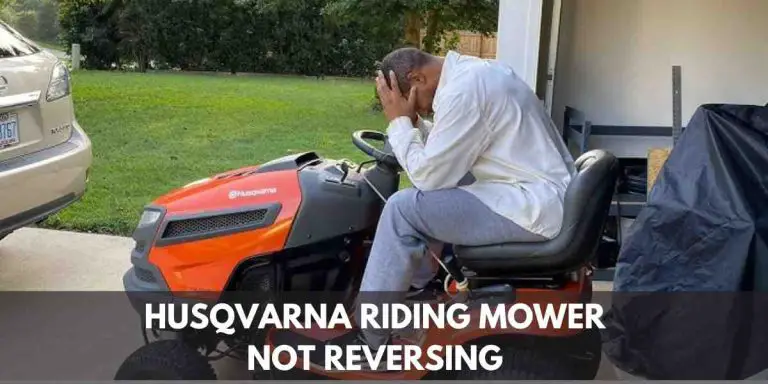Cub Cadet Ltx 1045 Problems: Troubleshooting Tips to Enhance Performance
The Cub Cadet LTX 1045 can experience several problems, including engine starting issues and belt slipping. Additionally, the mower deck may not engage properly.
Common Issues With The Cub Cadet Ltx 1045
When it comes to the Cub Cadet Ltx 1045, there are some common issues that owners may encounter. Understanding these problems can help you troubleshoot and resolve them quickly, ensuring your mower performs at its best. In this section, we will discuss the common issues with the Cub Cadet Ltx 1045, including engine won’t start, uneven cutting, and poor battery performance. Let’s dive in and find out how to overcome these challenges!
Engine Won’t Start
One of the most frustrating problems you may encounter with your Cub Cadet Ltx 1045 is when the engine won’t start. This issue can be caused by various factors, including a dead battery, fuel line problems, or a faulty ignition switch. Here are some steps you can take to troubleshoot and resolve this problem:
- Check the battery: Ensure that the battery is fully charged and properly connected. If the battery is old or doesn’t hold a charge, it may need to be replaced.
- Inspect the fuel line: Make sure the fuel line is not clogged or damaged. If necessary, clean or replace the fuel line to ensure proper fuel flow.
- Test the ignition switch: Check the ignition switch for any signs of wear or damage. If the switch is faulty, it may need to be replaced in order to start the engine.
Following these steps should help you identify and resolve the engine won’t start issue with your Cub Cadet Ltx 1045.
Uneven Cutting
If you notice that your Cub Cadet Ltx 1045 is cutting unevenly, there are a few potential causes to consider. Uneven cutting can be caused by an improperly leveled deck, worn or dull blades, or uneven tire pressure. Here’s what you can do to address this problem:
- Check the deck level: Adjust the cutting deck to ensure that it is level. A leveled deck will result in a more even cut across your lawn.
- Inspect the blades: Examine the blades for any signs of wear or damage. If they are dull or damaged, sharpen or replace them to improve cutting performance.
- Check tire pressure: Make sure the tire pressure is even on all four tires. Uneven tire pressure can lead to uneven cutting patterns.
By following these steps, you can resolve the issue of uneven cutting and achieve a beautifully manicured lawn with your Cub Cadet Ltx 1045.
Poor Battery Performance
Poor battery performance is another common problem that some Cub Cadet Ltx 1045 owners may face. This issue can occur due to a weak battery, loose connections, or a faulty charging system. Here’s how you can address this problem:
- Check the battery strength: Test the battery to ensure it is holding a charge. If the battery is weak, replace it with a new one.
- Inspect the connections: Examine the battery connections to make sure they are tight and secure. Loose connections can prevent proper charging.
- Test the charging system: If the battery and connections are fine, the issue may lie with the charging system. Test the charging system to identify any faults that may be affecting battery performance.
Following these steps should help you overcome poor battery performance and ensure that your Cub Cadet Ltx 1045 runs smoothly.
Troubleshooting Tips For Engine Won’T Start
If you own a Cub Cadet LTX 1045 and are experiencing problems with the engine not starting, don’t worry – we’ve got you covered. In this article, we’ll provide you with some valuable troubleshooting tips to help get your engine up and running again. By following these simple steps, you’ll be back to mowing in no time. Let’s get started!
Check the Fuel Level
One of the most common reasons for an engine not starting is a low fuel level. To check the fuel level in your Cub Cadet LTX 1045, follow these steps:
- Locate the fuel tank on your mower.
- Remove the fuel cap.
- Visually inspect the fuel level.
- If the fuel level is low, fill the tank with fresh gasoline.
Make sure to use the correct type of gasoline recommended by Cub Cadet for optimal performance. Once you’ve filled the tank, attempt to start the engine again. If the engine still won’t start, move on to the next troubleshooting step.
Inspect the Spark Plug
The spark plug plays a vital role in starting the engine. A faulty or dirty spark plug can prevent the engine from firing up. To inspect and clean or replace the spark plug, follow these simple instructions:
- Locate the spark plug on your mower. It is typically found near the engine.
- Using a spark plug wrench, carefully remove the spark plug.
- Examine the spark plug for any signs of damage, such as cracks or excessive wear.
- If the spark plug appears dirty or corroded, clean it using a wire brush. Ensure that the electrode gap is set to the manufacturer’s specification.
- If the spark plug is damaged, it is recommended to replace it with a new one.
- Once you’ve cleaned or replaced the spark plug, reinsert it into the engine and tighten it securely with the spark plug wrench.
After completing these steps, try starting the engine again. If it still refuses to start, move on to the next troubleshooting tip.
Clean or Replace the Air Filter
A clogged or dirty air filter can restrict airflow, leading to difficulty in starting the engine. By cleaning or replacing the air filter, you can ensure proper air circulation and improve the chances of starting your Cub Cadet LTX 1045. Here’s how to do it:
- Locate the air filter housing on your mower. It is usually situated near the engine.
- Remove the cover or housing to access the air filter.
- Inspect the air filter for any dirt, debris, or excessive buildup.
- If the air filter is dirty, gently tap it against a hard surface to remove loose dirt and debris. Alternatively, you can use compressed air to blow out the contaminants.
- If the air filter is heavily soiled or damaged, it is recommended to replace it with a new one.
- Once you’ve cleaned or replaced the air filter, reassemble the housing or cover.
With the air filter taken care of, try starting the engine again. If the problem persists, it may be time to seek professional assistance or consult the Cub Cadet service center for further troubleshooting.
By following these troubleshooting tips, you can increase the likelihood of resolving the engine starting issues on your Cub Cadet LTX 1045. Remember to always prioritize safety and refer to the manufacturer’s manual for specific instructions and guidelines. Good luck!
Troubleshooting Tips For Uneven Cutting
If you own a Cub Cadet LTX 1045 mower and are experiencing uneven cutting, it can be frustrating and affect the overall look of your lawn. However, there are several troubleshooting tips you can try to help resolve this problem. By checking the mower deck level, sharpening or replacing the blades, and ensuring proper tire pressure, you can improve the cutting performance of your Cub Cadet LTX 1045. Read on to learn more about these troubleshooting tips in detail.
<h3>Check the Mower Deck Level</h3>
One of the common reasons for uneven cutting is an imbalanced mower deck. To address this, you need to check the level of the mower deck and make any necessary adjustments. Follow these steps:
- Ensure the mower is on a flat, level surface.
- Lower the mower deck to its lowest cutting position.
- Measure the height of each corner of the mower deck from the ground.
- If there are significant differences in height, adjust the deck by loosening or tightening the adjustment nuts or bolts.
- Re-measure and make further adjustments if needed, until the height is consistent at all corners of the deck.
<h3>Sharpen or Replace the Blades</h3>
Dull or damaged blades can also contribute to uneven cutting. It’s important to regularly inspect and maintain the blades of your Cub Cadet LTX 1045. Here’s what you can do:
- Disconnect the spark plug to prevent accidental startups.
- Remove the cutting deck or raise it to gain access to the blades.
- Inspect the blades for any signs of dullness, wear, or damage. If the blades are severely worn or damaged, they may need to be replaced.
- If the blades are not excessively worn, use a blade sharpener to sharpen them. Follow the manufacturer’s instructions for proper sharpening techniques.
- Reinstall the blades and ensure they are properly tightened.
<h3>Ensure Proper Tire Pressure</h3>
Inconsistent tire pressure can affect the cutting performance of your Cub Cadet LTX 1045. It’s essential to maintain the proper tire pressure to ensure even cutting. Here’s what you should do:
- Refer to your owner’s manual to find the recommended tire pressure for your mower.
- Check the tire pressure using a tire pressure gauge. If the pressure is too low, inflate the tires. If the pressure is too high, release some air until it reaches the recommended level.
- Regularly monitor and adjust the tire pressure to maintain optimal cutting performance.
By following these troubleshooting tips, you can address the issue of uneven cutting with your Cub Cadet LTX 1045. Remember to regularly inspect and maintain your mower to ensure consistent and precise cutting performance.
Troubleshooting Tips For Poor Battery Performance
Are you experiencing poor battery performance with your Cub Cadet Ltx 1045? Don’t worry, we’ve got you covered! In this article, we will discuss some helpful troubleshooting tips to get your battery back up to speed. From checking battery connections to testing the battery voltage, we’ll guide you through the process step by step. Let’s dive in!
Check Battery Connections
One of the first things you should do when troubleshooting poor battery performance is to check the battery connections. Over time, the battery terminals may become loose or corroded, resulting in a weak connection. To fix this issue, follow these simple steps:
- Turn off the engine and remove the key from the ignition.
- Locate the battery terminals. The positive terminal is typically marked with a “+” sign, while the negative terminal is marked with a “-” sign.
- Inspect the terminals for any signs of corrosion or buildup. If you notice any corrosion, clean the terminals using a wire brush or battery cleaner.
- Tighten the terminals securely, ensuring a snug fit.
By checking and cleaning the battery connections, you can ensure a strong connection and potentially resolve any issues with poor battery performance.
Test the Battery Voltage
Another crucial step in troubleshooting poor battery performance is to test the battery voltage. This will help you determine if the battery is still capable of holding a charge. Here’s how you can test the battery voltage:
- Turn off the engine and remove the key from the ignition.
- Using a multimeter, set the dial to the DC voltage setting.
- Connect the positive lead of the multimeter to the positive terminal of the battery and the negative lead to the negative terminal.
- Read the voltage displayed on the multimeter. A fully charged battery should have a voltage between 12.6 and 12.8 volts.
If the battery voltage is significantly lower than the expected range, it may be time to charge or replace the battery.
Charge or Replace the Battery
If your battery fails the voltage test or does not hold a charge, it may be necessary to either charge or replace it. Here’s what you can do:
- If the battery voltage is low but still within an acceptable range, you can try charging the battery using a compatible charger. Follow the charger’s instructions and ensure you safely connect the battery to the charger.
- If the battery fails to charge or if the voltage remains low even after charging, it is likely time to replace the battery with a new one. Check the specifications and model number of your Cub Cadet Ltx 1045 to find the appropriate battery replacement.
Remember, proper maintenance and care of your battery can prolong its lifespan and ensure optimal performance. Regularly checking and cleaning the battery connections, along with testing the battery voltage when experiencing issues, will help you troubleshoot and resolve any problems with poor battery performance.
Additional Troubleshooting Tips
When it comes to troubleshooting problems with your Cub Cadet Ltx 1045, there are a few additional troubleshooting tips that can help you identify and resolve any issues that may arise. By following these tips, you can ensure the optimal performance of your machine and extend its lifespan. In this section, we will explore some key areas of concern, including cleaning and maintenance, checking the drive system, and resolving electrical problems.
Cleaning and Maintenance of the Cub Cadet Ltx 1045
Proper cleaning and maintenance are essential for keeping your Cub Cadet Ltx 1045 running smoothly. Regularly inspect and clean the mower deck, removing any built-up debris, grass clippings, or dirt. A dirty mower deck can lead to uneven cutting and decreased performance. Make sure to disconnect the spark plug wire before performing any maintenance tasks to avoid accidental starts. Additionally, check the engine oil level, air filter, and spark plug for any signs of wear or damage. Replace any worn-out or damaged parts as necessary to ensure optimal operation.
Checking the Drive System
The drive system of your Cub Cadet Ltx 1045 is vital for proper operation. If you notice any issues with the drive, such as difficulty shifting gears or inconsistent movement, there are a few checks you can perform. Start by inspecting the drive belt for wear or damage. A loose or worn-out drive belt can cause slipping or loss of power. Adjust or replace the belt if necessary. Additionally, check the transmission fluid level and condition. Low or dirty transmission fluid can hinder the drive system’s performance. Refill or change the fluid according to the manufacturer’s recommendations.
Resolving Electrical Problems
Electrical problems can sometimes occur with the Cub Cadet Ltx 1045. If you experience any electrical issues, such as a dead battery or problems starting the engine, there are a few steps you can take. Start by checking the battery connections. Make sure the terminals are clean and securely tightened. A loose or corroded connection can prevent the battery from delivering power to the mower. If the connections are fine, check the battery voltage with a multimeter. A fully charged battery should have a voltage around 12.6 volts. If the voltage is low, consider charging or replacing the battery. Lastly, inspect the wiring harness for any frayed or damaged wires. Repair or replace any damaged wiring to restore electrical functionality.
Frequently Asked Questions Of Cub Cadet Ltx 1045 Problems
What Are The Common Problems With Cub Cadet Ltx 1045?
Some common problems with Cub Cadet Ltx 1045 include engine starting issues, belt slipping or shredding, and uneven cutting. These issues can be caused by improper maintenance, worn-out parts, or incorrect usage. It is important to regularly inspect and service the mower to prevent and address these problems.
How Do I Troubleshoot Engine Starting Issues?
If you’re experiencing engine starting problems with your Cub Cadet Ltx 1045, start by checking the battery connections, fuel level, and fuel filter. Make sure the spark plug is clean and functioning properly. If the issue persists, it is recommended to consult the user manual or contact a qualified technician for further assistance.
What Should I Do If The Belt On My Cub Cadet Ltx 1045 Is Slipping Or Shredding?
If you notice the belt on your Cub Cadet Ltx 1045 is slipping or shredding, it may need to be replaced. Check for any debris or obstructions that may be causing the issue and clean the pulleys. Ensure the belt is properly aligned and tensioned according to the manufacturer’s instructions.
If the problem persists, it is recommended to contact a professional for assistance.
Conclusion
To summarize, the Cub Cadet Ltx 1045 is a reliable and powerful lawn tractor, but it is not without its fair share of problems. From transmission issues to engine troubles, these can be frustrating and costly to fix. However, by understanding and addressing these problems early on, you can maximize the performance and longevity of your machine.
Regular maintenance, proper usage, and timely repairs are key to keeping your Cub Cadet Ltx 1045 in top shape. By taking these precautions, you can ensure a smooth mowing experience for years to come.