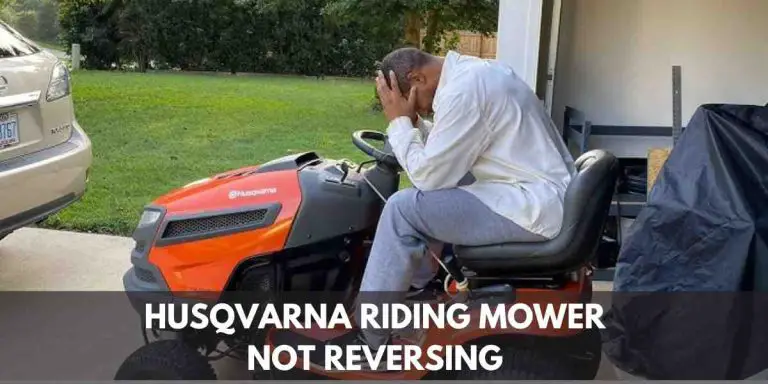Husqvarna Yth2348 Problems: Troubleshooting Guide for a Flawless Mowing Experience
The Husqvarna YTH2348 may encounter problems such as difficulty in starting or issues with the mower deck. However, proper maintenance and troubleshooting can help address these concerns effectively.
The Husqvarna YTH2348 is a popular riding lawn mower known for its powerful performance and durability. However, like any other machine, it may encounter problems that require attention. This article aims to provide guidance on some common issues faced by Husqvarna YTH2348 owners and how to resolve them.
By following maintenance tips and troubleshooting techniques, users can ensure the flawless performance of their lawn mower and enjoy a beautifully maintained yard. Let’s dive into some of the typical problems and their solutions for the Husqvarna YTH2348.
Overview Of The Husqvarna Yth2348 Mower
The Husqvarna Yth2348 mower is a reliable and powerful piece of equipment designed to make your lawn maintenance tasks easier and more efficient. This riding mower is equipped with a strong engine and a durable cutting deck, allowing you to tackle large yards with ease. Whether you have thick grass, uneven terrain, or unruly obstacles, the Yth2348 is built to handle it all.
Key features and specifications
The Husqvarna Yth2348 mower comes with a range of features and specifications that set it apart from other mowers on the market. Here are some of its most important details:
- Powerful 23 horsepower engine for exceptional performance
- 48-inch cutting deck for efficient and precise mowing
- Hydrostatic transmission for smooth and easy operation
- Adjustable cutting height to suit your lawn’s needs
- Ergonomic design for comfort during long mowing sessions
- Durable construction for long-lasting reliability
Benefits of using the Husqvarna Yth2348 mower
Investing in the Husqvarna Yth2348 mower brings numerous benefits to homeowners and commercial users alike. Here are some advantages you can expect when using this exceptional piece of equipment:
- Efficiency: The Yth2348’s powerful engine and wide cutting deck enable you to mow large areas swiftly and effectively.
- Precision: With an adjustable cutting height, you can achieve the perfect lawn height every time, enhancing the appearance of your yard.
- Comfort: The ergonomic design of the Yth2348 ensures a comfortable experience, reducing fatigue during long mowing sessions.
- Durability: Constructed with high-quality materials, this mower is built to withstand heavy use and last for years, providing a reliable solution for your lawn care needs.
- Versatility: The Yth2348 can handle various terrains and obstacles, making it suitable for a wide range of outdoor environments.
Introduction to common problems faced by users
While the Husqvarna Yth2348 mower is known for its durability and performance, like any piece of machinery, it may encounter a few issues from time to time. Familiarizing yourself with these common problems can help you troubleshoot and address them promptly, ensuring the continuous effectiveness of your mower. Here are a few problems that users have reported:
- Uneven cutting: Some users have experienced uneven cutting, where certain sections of their lawn are left longer than others.
- Starting issues: Occasionally, users have encountered difficulties starting the mower, requiring multiple attempts or additional troubleshooting.
- Belt problems: Belt slippage, damage, or detachment can occur, affecting the mower’s functionality and causing disruption to the cutting process.
- Engine overheating: In certain conditions, the mower’s engine may heat up excessively, leading to reduced performance or shutdown.
By familiarizing yourself with these common issues, you can take proactive steps to mitigate them and ensure a seamless mowing experience with your Husqvarna Yth2348 mower.
Common Issues With The Husqvarna Yth2348 Mower
Common Issues with the Husqvarna Yth2348 Mower
If you own a Husqvarna Yth2348 mower, it’s important to be aware of the common issues that may arise during its use. Understanding these problems can help you troubleshoot and address them effectively, ensuring that your mower continues to perform at its best. In this article, we will explore three common issues that users may encounter with the Husqvarna Yth2348:
Blade Performance and Cutting Issues
One of the most important aspects of any mower is how well it cuts grass. With the Husqvarna Yth2348, there are a few common blade performance and cutting issues that you may come across:
- Dull Blades: Over time, the blades on your mower can become dull, resulting in a poor cutting performance. This can lead to uneven and ragged-looking grass. Make sure to regularly inspect and sharpen your blades to maintain optimal cutting efficiency.
- Uneven Cutting Height: If you notice that your mower is leaving patches of grass that are taller or shorter than the rest, it may be due to an uneven cutting height setting. Check the cutting height adjustment lever and ensure that it is properly set to your desired height.
- Clogged Deck: Grass clippings and debris can accumulate underneath the mower’s cutting deck, causing clogs that obstruct the blades. Regularly clean the cutting deck to prevent buildup and ensure proper airflow for efficient cutting.
Starting and Engine Problems
Another common issue that users may experience with the Husqvarna Yth2348 is starting and engine problems. Here are a few potential culprits:
- Old or Contaminated Fuel: Stale or contaminated fuel can cause starting issues or engine misfires. Make sure to regularly drain old fuel from the tank and use fresh, clean fuel. Additionally, consider using a fuel stabilizer to keep the fuel fresh for longer periods.
- Faulty Spark Plug: A worn or faulty spark plug can hinder the engine’s ability to ignite the fuel mixture. Inspect and replace the spark plug if necessary to ensure proper combustion and starting.
- Choke Misalignment: If the choke lever is misaligned, it may prevent the engine from starting smoothly. Check the choke control and adjust it to the correct position before starting the mower.
Transmission and Drive System Failures
The transmission and drive system of the Husqvarna Yth2348 are crucial for its smooth operation. Here are a few common issues that may arise:
- Transmission Fluid Leaks: A leaking transmission can cause a loss of power or erratic behavior while mowing. Check the transmission fluid levels regularly and repair any leaks promptly to prevent further damage.
- Worn Drive Belt: The drive belt connects the engine to the transmission, transferring power to the wheels. Over time, the drive belt can wear out or become loose, affecting the mower’s ability to move. Inspect the drive belt regularly and replace it if signs of wear are present.
- Drive System Alignment: Improper alignment of the drive system components can lead to issues such as jerky movements or difficulty in changing gears. Ensure that all drive system components are aligned correctly and adjust if necessary.
By being aware of these common issues with the Husqvarna Yth2348 mower, you can take proactive steps to prevent or address them in a timely manner. Regular maintenance, proper troubleshooting, and timely repairs will help keep your mower running smoothly and ensure a well-maintained lawn.
Uneven Cutting And Scalping Of Lawn
Uneven cutting and scalping of the lawn can be frustrating and can result in an unsightly and unhealthy lawn appearance. Understanding the potential problems and implementing proper maintenance practices can help you avoid these issues and achieve a beautifully manicured lawn with your Husqvarna YTH2348 mower.
Assessing mower deck level and adjustments
One of the common causes of uneven cutting is an improperly leveled mower deck. When the deck is not level, certain areas of the lawn may be cut lower than others, leading to an uneven appearance. It is essential to regularly assess the level of your Husqvarna YTH2348’s mower deck and make any necessary adjustments.
To assess the level of the mower deck, follow these steps:
- Park your mower on a flat and level surface.
- Lower the mower deck to the lowest cutting height.
- Measure the distance from the ground to the bottom of the mower deck on both sides.
If you notice a significant difference in measurements between the sides, it means that the deck is not level. You can adjust the deck level by referring to the user manual provided by Husqvarna for detailed instructions specific to your mower.
Importance of sharp blades and maintenance
Sharp blades are crucial for achieving an even and clean cut on your lawn. Dull blades can tear the grass instead of cleanly cutting it, resulting in an uneven appearance and potentially causing damage to the grass blades. Regular blade maintenance is essential to ensure a consistent cutting performance.
Here are a few maintenance tips to keep your blades sharp:
- Regularly inspect the blades for signs of wear or damage.
- Sharpen the blades as needed using a grinder or file.
- Make sure to balance the blades after sharpening to prevent vibration.
- Replace blades if they are excessively worn or damaged.
Tips to avoid scalping and achieve an even cut
Scalping occurs when the mower deck cuts the grass too short, resulting in patches of bare soil or damaged grass. To avoid scalping and achieve an even cut with your Husqvarna YTH2348, consider the following tips:
- Set the mower deck at the appropriate cutting height according to the grass variety and growth rate.
- Avoid cutting more than one-third of the grass blade at a time to promote healthy growth.
- Mow the lawn frequently, especially during periods of rapid growth, to prevent the grass from becoming too tall.
- Ensure the tires of your mower are properly inflated to prevent the mower deck from sinking into the soil.
- Follow a regular maintenance schedule to keep your mower in optimal condition.
By following these recommendations and addressing any maintenance issues promptly, you can achieve an even and professional-looking cut with your Husqvarna YTH2348 mower. A well-maintained lawn will not only enhance the aesthetics of your outdoor space but also promote the overall health of your grass.
Excessive Vibration And Noise During Mowing
Identifying sources of vibration and noise
Excessive vibration and noise during mowing can be frustrating and can indicate potential problems with your Husqvarna YTH2348 mower. Identifying the sources of these issues is the first step in resolving them. Here are a few common culprits to look out for: 1. Damaged or worn-out belts: Check the belts that drive the blades and transmission. Look for any signs of wear, cracks, or if they are too loose. Damaged belts can cause excessive vibration and noise during operation. 2. Loose or broken components: Inspect the mower for loose or broken components, such as bolts, nuts, or screws. These can cause parts to rattle and create unwanted noise and vibration. Ensure all components are securely tightened and replace any damaged parts. 3. Bent or unbalanced mower blades: If your mower blades are bent or unbalanced, they can cause excessive vibration during mowing. Remove the blades and inspect them for any signs of damage. Additionally, you can use a blade balancer to check their balance. Sharpen or replace the blades as necessary.Checking and tightening loose components
Regular maintenance of your Husqvarna YTH2348 mower can help prevent excessive vibration and noise. Here are some steps you can take to check and tighten loose components: 1. Inspect all nuts, bolts, and screws: Go over the mower and inspect all nuts, bolts, and screws. Check for any signs of looseness or damage. Use a wrench or screwdriver to tighten any loose components, ensuring they are securely fastened. 2. Pay attention to engine mounts: The engine mounts help absorb vibrations during operation. Inspect these mounts for any signs of damage or wear. If necessary, replace them to reduce excessive vibration and noise. 3. Check the deck and chassis: Inspect the deck and chassis for any cracks or damage. Tighten any loose parts, such as the deck wheel brackets or anti-scalp wheel brackets. Keeping the mower’s structure secure can minimize vibration and noise.Addressing potential blade balance issues
Blade balance is crucial for smooth and quiet operation of your Husqvarna YTH2348 mower. Here’s how you can address potential blade balance issues: 1. Remove the blades: Start by disconnecting the spark plug wire for safety. Remove the cutting blades from the mower by flipping it on its side and using a wrench to unscrew the blade bolts. 2. Inspect the blades: Carefully examine the blades for any signs of damage, such as chips, cracks, or bends. If the blades are severely damaged, it’s best to replace them. If they are slightly unbalanced, you can proceed to the next step. 3. Balance the blades: Use a blade balancer, which is a simple tool that indicates whether the blades are evenly weighted. Place the blade on the balancer and observe if it is level. If the blade tilts to one side, it indicates an imbalance. Use a file to remove material from the heavier side until the blade balances evenly. 4. Reinstall the blades: Once the blades are balanced, carefully reinstall them on the mower, ensuring that they are securely tightened. Be mindful of the blade orientation and the proper torquing specifications provided by the manufacturer. By following these steps to identify and address the sources of excessive vibration and noise in your Husqvarna YTH2348 mower, you can enjoy a smoother and quieter mowing experience. Remember to perform regular maintenance and inspections to keep your mower running at its best.Difficulty Starting The Mower
Experiencing difficulty starting your Husqvarna Yth2348 mower can be frustrating, especially when you’re eager to get your yard work done. Luckily, there are a few common issues you can troubleshoot to get your mower up and running smoothly.
Checking spark plug condition and ignition system
An improperly functioning spark plug or ignition system can often be the cause of starting issues. To ensure your mower’s spark plug is in good condition, follow these steps:
- Disconnect the spark plug wire from the spark plug.
- Using a socket wrench, remove the spark plug from the mower.
- Inspect the spark plug closely for any signs of wear, such as corrosion or damage to the electrode.
- If the spark plug appears worn or damaged, it is recommended to replace it with a new one to ensure proper ignition.
- After replacing the spark plug, reconnect the spark plug wire and give it a test start.
In addition to checking the spark plug, it’s also important to inspect the ignition system. Ensure all connections are secure and free from debris. If you’re still experiencing starting problems, it may be necessary to consult a professional to diagnose and repair any ignition system issues.
Ensuring adequate fuel supply and mixture
If your Husqvarna Yth2348 mower has difficulty starting, it’s important to check the fuel supply and mixture. Follow these steps to troubleshoot your fuel system:
- Check the fuel tank to ensure an adequate supply of fresh gasoline.
- If the fuel is old or stagnant, it’s best to drain and replace it with fresh fuel.
- Inspect the fuel filter for any clogs or debris. If it appears dirty, it should be replaced.
- Check the fuel lines for any blockages or leaks. Replace any damaged or worn-out fuel lines.
- Finally, check the carburetor to ensure it is clean and functioning properly. Dirty carburetors can cause starting issues and may need to be cleaned or replaced.
Troubleshooting the battery and electrical components
In some cases, starting issues may be caused by battery or electrical component problems. Here’s what to check:
- Inspect the battery terminals for any corrosion or loose connections. Clean the terminals if necessary and ensure they are securely tightened.
- Test the battery using a multimeter to measure its voltage. If the battery voltage is low, it may need to be charged or replaced.
- Check the wiring and electrical connections for any damage or loose connections. Repair or replace any faulty components as needed.
- If your mower has a safety switch, such as a seat switch or a blade engagement switch, ensure these switches are properly engaged to allow the mower to start.
By following these troubleshooting steps, you’ll be able to identify and resolve common starting problems with your Husqvarna Yth2348 mower. Remember, if you’re unsure or unable to fix the issue on your own, it’s always recommended to consult a professional for assistance.
Engine Stalling Or Running Rough
Experiencing engine stalling or running rough issues can be frustrating when operating a Husqvarna Yth2348 lawn tractor. These problems not only hinder the performance of the machine but can also affect the overall efficiency of mowing or other tasks. Luckily, there are several troubleshooting steps you can take to diagnose and resolve these engine-related issues. In this guide, we will cover three essential areas to focus on: inspecting and cleaning the air filter, adjusting and cleaning the carburetor, and assessing fuel quality and addressing fuel system issues.
Inspecting and Cleaning the Air Filter
The air filter of a Husqvarna Yth2348 plays a crucial role in keeping dirt, debris, and other particles from entering the engine and affecting its performance. Over time, the air filter can become clogged, restricting the airflow and causing the engine to stall or run rough. To inspect and clean the air filter:
- Locate the air filter housing, typically located on the side or top of the engine.
- Remove the cover or housing using a screwdriver or the designated tool.
- Take out the air filter and visually inspect it for dirt, debris, or damage. If it appears dirty or clogged, it will need cleaning or replacement.
- If cleaning is necessary, gently tap the filter to remove loose debris or use compressed air to blow away any dirt particles.
- Once clean, reinstall the air filter, making sure it fits snugly into the housing.
- Secure the cover or housing back in place.
Adjusting and Cleaning the Carburetor
The carburetor is responsible for mixing air and fuel in the correct ratio before delivering it to the engine. If the carburetor becomes dirty or misadjusted, it can lead to engine stalling or running rough. Follow these steps to adjust and clean the carburetor:
- Locate the carburetor on the engine. It is usually situated near the air filter housing.
- Identify the adjusting screws, which control the fuel mixture and idle speed. Refer to the owner’s manual or consult a professional if you are unsure.
- Start the engine and let it warm up for a few minutes.
- Using a screwdriver, turn the idle speed screw until the engine runs smoothly at idle.
- Next, adjust the fuel mixture screw by turning it clockwise or counterclockwise until the engine runs smoothly without any hesitation or stalling.
- If the carburetor appears dirty, carefully remove it from the engine and clean it using a carburetor cleaner and a soft-bristle brush or toothbrush. Pay close attention to the small jets and passages.
- Reinstall the carburetor and perform the adjustment steps again, if necessary.
Assessing Fuel Quality and Addressing Fuel System Issues
The quality of the fuel you use and the overall condition of the fuel system can greatly impact the performance of your Husqvarna Yth2348. To ensure a smooth-running engine, follow these fuel-related steps:
- Check the fuel tank for any signs of contamination, such as water, debris, or old fuel. If present, drain the tank and clean it thoroughly before refilling with fresh, clean fuel.
- Inspect the fuel lines for any cracks, leaks, or blockages. Replace any damaged or deteriorated fuel lines to maintain proper fuel flow.
- If you suspect fuel system issues beyond basic maintenance, such as a faulty fuel pump or clogged fuel filter, it may be best to consult a professional for further diagnosis and repair.
By inspecting and cleaning the air filter, adjusting and cleaning the carburetor, and addressing fuel system issues, you can significantly improve the performance and reliability of your Husqvarna Yth2348 lawn tractor. Regular maintenance and troubleshooting are essential in keeping your machine running smoothly, allowing you to tackle your yard work with ease.
Inconsistent Or No Forward/Reverse Movement
Examining Drive Belt Tension and Condition
One possible cause of inconsistent or no forward/reverse movement in your Husqvarna YTH2348 is an issue with the drive belt. The drive belt on your mower is responsible for transferring power from the engine to the transmission, allowing the wheels to move. If the drive belt is loose or worn, it can prevent the mower from moving correctly. Therefore, it is important to examine the drive belt tension and condition.
To inspect the drive belt tension, follow these steps:
- Engage the parking brake and turn off the engine.
- Locate the drive belt, which is typically located on the side of the mower deck.
- Check the tension of the drive belt by pressing down on it with your finger. It should feel firm and have minimal give.
If the drive belt feels loose or worn, it may need to be replaced or tightened. Refer to your lawn mower’s manual or consult a professional for guidance on how to properly adjust or replace the drive belt.
Troubleshooting the Clutch and Brake Systems
In addition to the drive belt, problems with the clutch and brake systems can also lead to inconsistent or no forward/reverse movement. If the clutch or brake systems are not functioning properly, they can prevent the transmission from engaging, resulting in a loss of movement.
To troubleshoot the clutch and brake systems, follow these steps:
- Ensure the parking brake is engaged and the engine is off.
- Inspect the clutch pedal for any signs of damage or wear.
- Check that the brake pedal moves freely and does not feel stuck or excessively loose.
- If you notice any issues with the clutch or brake systems, consult a professional or refer to your mower’s manual for further troubleshooting and repair instructions.
Inspecting and Repairing the Transmission
If the drive belt tension and the clutch and brake systems are in proper working order, but you still experience inconsistent or no forward/reverse movement, it may indicate a problem with the transmission. The transmission is responsible for transmitting power from the engine to the wheels, allowing the mower to move.
To inspect and potentially repair the transmission, it is recommended to seek professional assistance. A qualified technician will have the expertise and tools required to diagnose and resolve any transmission issues that may be hindering the forward/reverse movement of your Husqvarna YTH2348.
Remember, addressing any problems promptly and ensuring regular maintenance of your mower’s drive system can help prevent or resolve issues with inconsistent or no forward/reverse movement. Consulting a professional is key to resolving complex problems and ensuring the optimal performance of your Husqvarna YTH2348.
Difficulty In Changing Gears
If you’re experiencing difficulty in changing gears on your Husqvarna YTH2348, it can be frustrating and prevent you from efficiently mowing your lawn. Fortunately, there are a few potential issues that you can check for and resolve to get your mower running smoothly again.
Checking for debris or obstructions in the shift linkage
The shift linkage is responsible for connecting the gear shift lever to the transmission, allowing you to change gears on your Husqvarna YTH2348. Sometimes, debris or obstructions can accumulate in the shift linkage, hindering its movement and causing difficulties in shifting gears. To address this issue, follow these steps:
- Start by parking your mower on a flat surface and engaging the parking brake to ensure it doesn’t roll.
- Locate the shift linkage, usually situated near the transmission or on the side of the mower.
- Inspect the linkage for any visible debris or obstructions, such as grass clippings or dirt.
- If you find any debris, carefully remove it using a brush or compressed air, being careful not to damage the linkage.
- Once cleaned, test the gear shifting to see if the issue has been resolved. If not, proceed to the next step.
Inspecting and adjusting the drive control levers
The drive control levers on your Husqvarna YTH2348 are responsible for engaging the transmission and allowing you to control the mower’s speed and direction. If these levers are misaligned or improperly adjusted, they can cause difficulty in changing gears. To inspect and adjust the drive control levers, follow these steps:
- Locate the drive control levers, typically positioned on the operator’s platform.
- Ensure that the levers are properly aligned and in the neutral position.
- If misaligned, use the adjustment mechanism or knobs provided to bring them into the correct position.
- Test the gear shifting after adjusting the levers to see if the issue has been resolved. If not, move on to the next step.
Addressing potential problems with the hydrostatic transmission
The hydrostatic transmission is a key component of your Husqvarna YTH2348, responsible for transferring power from the engine to the wheels. If there are any issues with the transmission, it can lead to difficulties in changing gears. To address potential problems with the hydrostatic transmission, follow these steps:
- Check the transmission fluid level. Ensure that it is within the recommended range, topping up if necessary.
- Inspect the transmission belt for any signs of wear or damage. Replace it if necessary.
- If the above steps do not resolve the issue, it is recommended to consult a professional technician who specializes in Husqvarna mowers for further diagnosis and repair.
By following these steps and addressing potential issues, you can overcome the difficulty in changing gears on your Husqvarna YTH2348. This will allow you to get back to effortless mowing and keep your lawn looking pristine.
Frequently Asked Questions On Husqvarna Yth2348 Problems
What Is The Problem With The Husqvarna Ride On Mowers?
There have been reported issues with Husqvarna ride-on mowers, such as frequent breakdowns and durability concerns. It’s important to carefully consider the reliability and lifespan of these mowers before making a purchase decision.
What Is The Life Expectancy Of A Husqvarna Lawn Mower?
The life expectancy of a Husqvarna lawn mower can vary depending on maintenance and usage. On average, a well-maintained Husqvarna mower can last for 10 to 15 years. Regular maintenance and proper storage can help extend its lifespan.
Why Does My Husqvarna Lawn Mower Keep Shutting Off?
Your Husqvarna lawn mower may be shutting off due to a clogged fuel filter, dirty spark plug, or insufficient fuel. Make sure to clean or replace these parts, and check if the fuel tank is adequately filled. Additionally, ensure the air filter is clean and the mower’s blades are sharp.
Are Husqvarna Lawn Mowers Any Good?
Yes, Husqvarna lawn mowers are good. They are known for their high quality and durability. They offer a range of models with features like powerful engines and excellent cutting performance. Their reputation for reliability has made them a popular choice among homeowners and professionals.
Conclusion
To sum up, the Husqvarna YTH2348 may encounter common issues such as transmission problems, deck belt issues, and engine troubles. However, with proper maintenance and timely servicing, these problems can be mitigated. By staying proactive and addressing any concerns promptly, you can keep your Husqvarna YTH2348 running smoothly for years to come.
Always consult the manufacturer’s manual for troubleshooting tips and seek professional assistance if needed. Remember, regular maintenance is the key to ensuring the longevity and optimal performance of your Husqvarna YTH2348.